Frustrated with charging your mobile twice a day or more? What to do? Well, it’s not a fault of your device, unfortunately, these days nearly all smartphones are featured with high-resolution screens, powerful processors and perform multi-tasks at a time which suck the energy of your device so fast. Technology in battery sector is not improving as fast as the mobile sector. Most of the devices are packed with lithium ion and lithium poly batteries which are only meant to speed up the charging not to make it long lasting.
To maintain the good health of your smartphone’s battery it is essential to keep it properly charged. That doesn’t mean you keep it charging whole day long.
Update: ZeroWaste is now InstaCash
Here we are sharing few tips to improve battery life of your mobile device:
Dim screen brightness: Display screens of mobiles are getting bigger and brighter with every passing year. You definitely like working on your huge bright mobile but this is one of the major reasons to drain your mobile battery drastically. By keeping your device’s brightness to the low, you will see the drastic upswing in its battery life.
Many suggest keeping your phone on auto brightness to save the battery life but actually it doesn’t work that efficiently because this auto mode continuously uses the sensors to adjust the brightness level according to the lighting of your surroundings which in result continuously reduce the battery level of the device. In most of the devices you can easily adjust the brightness settings as per your requirements but if you are not able to adjust it some devices, there are many third-party apps are available nowadays through which you can change the brightness/ colour contrast of your devices.
Also Read: Smartphones will get even smarter: TOP 5 smartphone trends in 2016
Turn off the GPS/Location Services: Apps that use GPS, Wi-Fi or mobile data to trace your location are another considerable reason to discharge your device’s battery rapidly. Turning off the location tracking for apps that anyway don’t do anything by tracing your location will increase the lifespan of the battery.
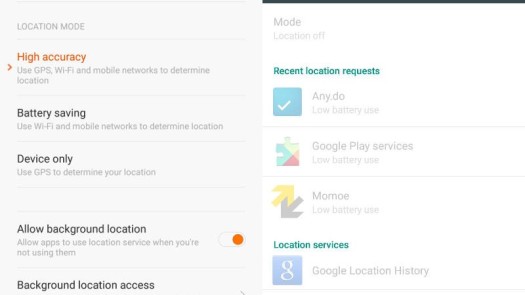
- In most android devices you can simply disable location services (Go to Settings > Location). You can also set the level of power it should consume as per your requirements. Go to Settings > Location and select High Accuracy when you need it or select battery saving mode when you don’t need it.
- For IOS 9, go to Settings > Privacy > Location Services and turn it off on per app basis in which you really don’t need to use the location tracking.
Turn off Bluetooth and Wi-Fi: Each one of us loves to use wireless technology without any hassle and tangle. Bluetooth is that medium to connect two devices wirelessly. No matter how much you love to use your hand’s free headsets, enjoy music on your wireless speakers and use your activity tracker via Bluetooth, that continuously seeks for signals from outside the world and in this process, it drains the mobile battery. So here we suggest a very basic mantra to save your mobile battery is to turn off the Bluetooth while you are not using it.
Same applies with Wi-Fi or any other data service use. In the process of seeking the signals to keep you connected to the internet, it continuously burns battery of your device. So turn it off while you are not actively using it or not in the range of your Wi-Fi.
Minimize the screen timeout: Every second count!! Your device’s battery life depends on every second of its screen timeout period. Screen timeout is the time count in which your device’s screen stays lit after getting an input like a tap. Keep it to the minimum to maximize the battery life. You can set this time manually in all the devices through the general settings menu.
Close all the apps running in the background: Multitasking, the smartest feature of smartphones through which you can use more than one app and perform multi-tasks at a time. It sips of a lot of energy of your device. Few apps are really complexly coded and very heavy (like IOS app of Facebook) for your mobile’s processor to run it and such apps drain more energy than normal light apps.
By closing all the ideal apps running in the background you can reduce the CPU’s workload and save a lot of battery power.
Turn on power saving mode: Not all the phones have this feature, if you are using android 5.0(lollipop) or upgraded version, you can use this power saving feature. It automatically rings the bell after 20% battery remaining notification and minimizes the screen brightness, turns off active location service, prevents apps from updating etc.
In IOS 9 it has low power mode which prevents automatic download and background refreshes etc.
Other tips to extend the battery life:
- Turn off the vibration because it consumes more energy than the ringtone.
- Do not leave your phone on charging for the whole night long.
- There is no need to keep the battery charged up to 100% and also don’t let your battery fully die to Zero either.
- Don’t use your phone while charging.
- Do not let your phone to heat up like anything.
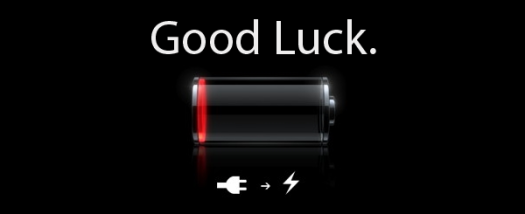
Though all these tricks do not perform a major part in saving battery power separately but together all these play a significant role in extending your device’s battery life. By keeping our suggested advice in mind and making a few changes to your phone’s settings you would surely be able to extend its battery life.
Also Read: 5 things you should do for safe selling of your used smartphone
Note: This post was originally published in September 2016 and has been completely revamped and updated for accuracy and comprehensiveness.
